- Home
- Blog
EMAIL OVERLOAD
Posted by Tracey Moore | Topics: Insider, Knowledge Base | on Mar 31, 2022 2:08:06 PM
.jpg?width=900&name=Feature%20Image%20(Email%20Overload).jpg) When Amy asked me to write a blog post for this newsletter, I had several ideas. I was happy to contribute to our newsletter but kept finding myself short on time to actually sit down and start writing. Finally, after weeks of "gentle" reminders from Amy, I said okay, "At 3 pm today, I will stop everything I am doing and focus on writing my much-anticipated blog post!" Time ticks away, and WOW, how did it get to be 4:45 pm! What have I been doing? I realized that I had been sucked in again by email. I literally can't help myself when I hear the annoying "ding" that signals you have a new email. Also, something inside me can't leave the office for the day without making sure that I have responded, archived, deleted, or flagged everything in my inbox. This realization triggered a whole new topic for my blog post. EMAIL STRESS!
When Amy asked me to write a blog post for this newsletter, I had several ideas. I was happy to contribute to our newsletter but kept finding myself short on time to actually sit down and start writing. Finally, after weeks of "gentle" reminders from Amy, I said okay, "At 3 pm today, I will stop everything I am doing and focus on writing my much-anticipated blog post!" Time ticks away, and WOW, how did it get to be 4:45 pm! What have I been doing? I realized that I had been sucked in again by email. I literally can't help myself when I hear the annoying "ding" that signals you have a new email. Also, something inside me can't leave the office for the day without making sure that I have responded, archived, deleted, or flagged everything in my inbox. This realization triggered a whole new topic for my blog post. EMAIL STRESS!
I usually give David and Tyler a hard time because they have THOUSANDS of emails in their inbox. They are afraid to delete or archive anything just in case they need to find it later. On the other hand, I get stressed out when I have too many emails in my inbox because I am afraid I have forgotten to respond to one. I am constantly trying to stay on top of my inbox. If I have more than 20 emails in there at once, I start to feel overwhelmed. Actually, who am I kidding? I am stressed with more than 10 in there!
We all struggle with too many emails between clients, suppliers, and co-workers in today's technologically driven environment. God forbid, don't forget all of the mailing lists we somehow signed up for. I haven't shopped at OshKosh since my kids were toddlers (10 years ago), yet they still send me emails.
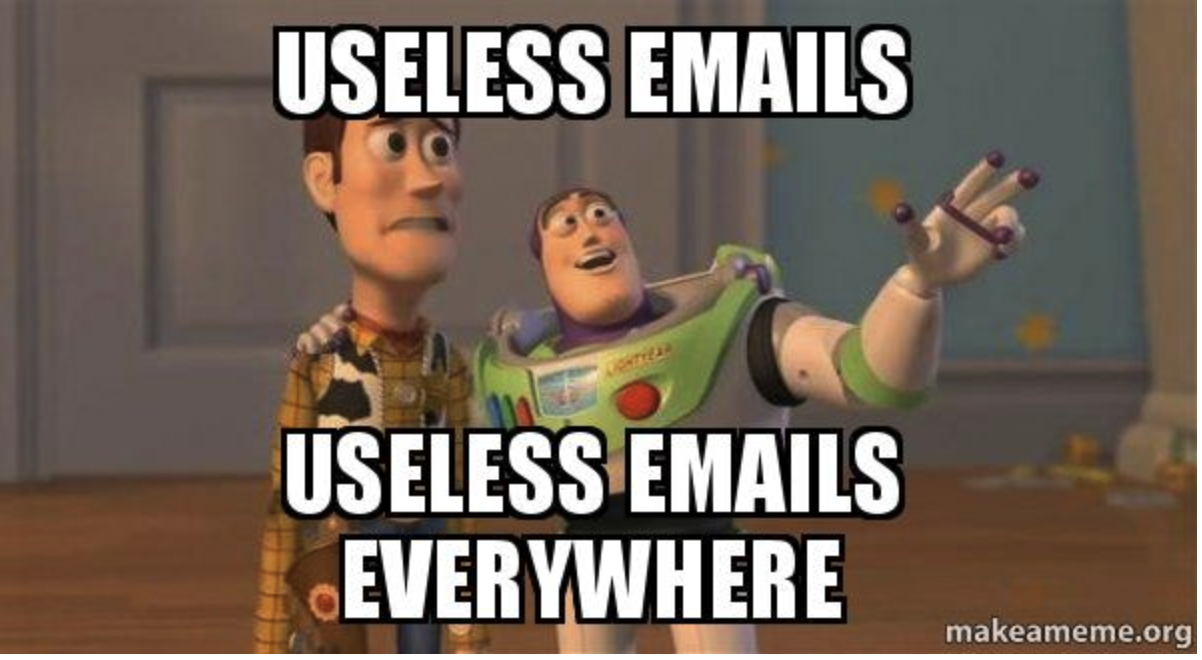
Just because it is normal for people to get hundreds of emails a day doesn't mean it is good for us. We need to take a step back and look at how we deal with emails and how they affect our work, home life, and mental health.
WHY ARE TOO MANY EMAILS BAD FOR YOU? There have been so many studies and articles about the effects of emails on our brains. The more emails you have, the higher your stress levels are, and that can lead to all kinds of things like high blood pressure, anxiety, depression, and more. We all have enough stress in our lives, so we should make sure too many emails aren't adding to it!
Now how do we start getting our emails organized? I have a lot of things to say on the subject, so this will be Part 1/2, listing my tips for keeping your email life manageable and stress-free.
1) Set aside time to get caught up.
If you are buried in emails right now, it may take a bit more time to organize them before you clear them out, but it will be well worth your effort. It is much easier to block out small amounts of time each day until you can see the light at the end of the tunnel. This task is a marathon, not a sprint. Treat your organizational time like an actual meeting. You might think you don't have time to get organized, but if you knew how much time you were wasting because of the mess in your inbox, you would make it a priority. Block time on your calendar to clean things up, even if it's only 30 minutes a day until you are out of email chaos. After that, you can take a deep breath and just stay on top of your inbox.
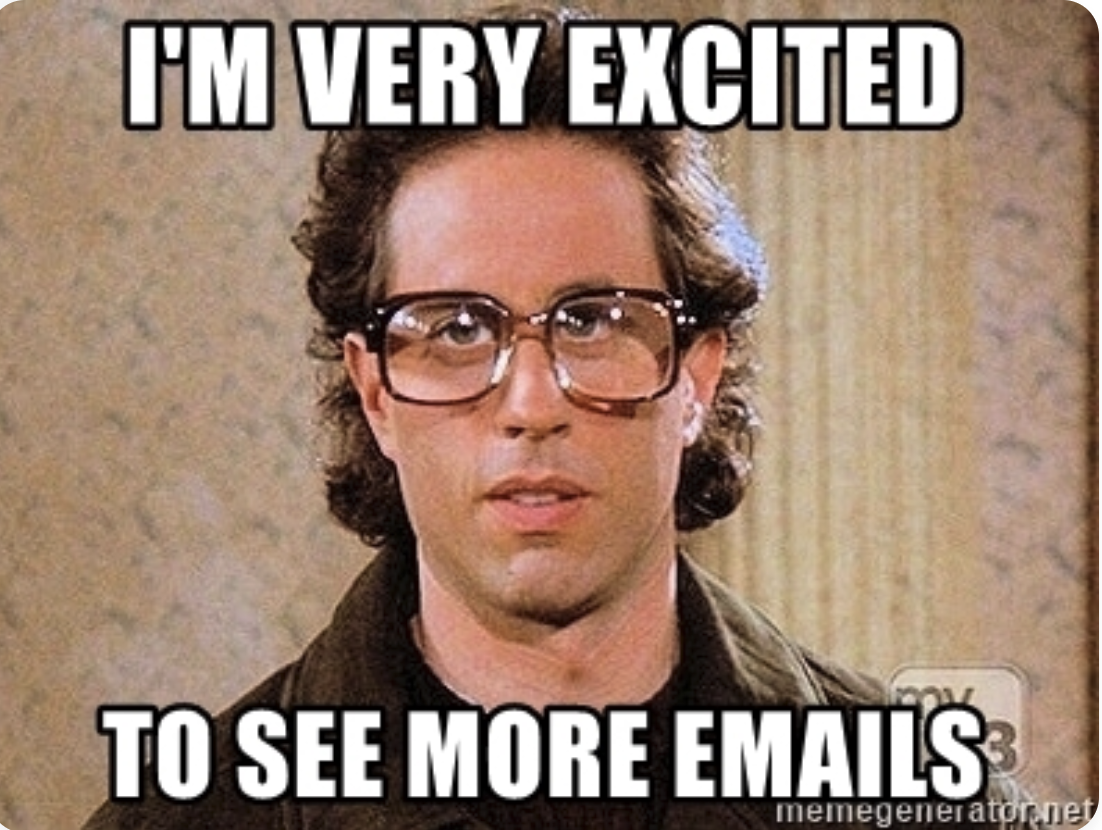
2) Declutter your inbox with automation.
Review and reflect on who you get your emails from. If you don't care about them (imagine retailers who always want your email address at the checkout counter), ask yourself when the last time you read, clicked on, or acted on one of their emails is? If you can't remember doing so in the previous 30 days. Unsubscribe! Trust me, you won't miss seeing them. Or, thanks to today's technologies, you can unsubscribe from tons of email lists at once: no hunting for that fine print with the unsubscribe link at the bottom of every email. Look into apps like Unroll.me that search your inbox, find all your subscriptions, and give you the option to unsubscribe or stay in touch. Here is a review of this magical little helper from Robots.net
3) Create a place for everything.
My favourite things to utilize with my email program are folders and flags. Every time I have finished with an email, I delete it or archive it in one of my folders. I have folders for clients, suppliers, staff, and within those folders, I have subfolders such as shipping, human resources, accounting, etc. If I ever need to look for something again, a simple search will pull up the email based on the sender, subject, or email address.
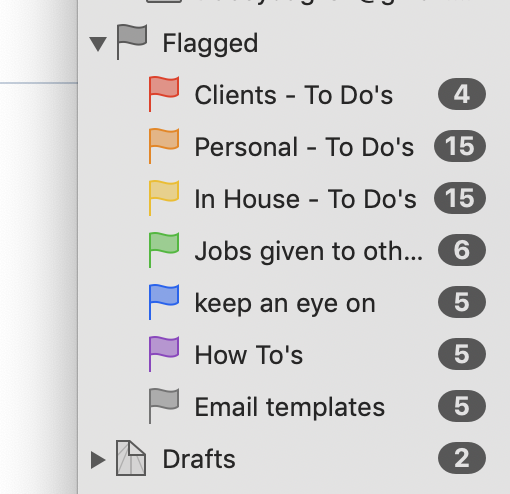
Sometimes, I don't need to deal with an email right away or have delegated it to someone else on my team. I hate seeing it in my inbox, but I don't want to forget about it when I archive it, so I have different coloured flags to keep them out of my inbox but not lost in the archive world. I have red flags that are for client display requests. These need to be dealt with asap or are for people I haven't responded to yet. Those usually stay in my inbox. Blue flags are for display projects that are in the works, but I am waiting on something from the client. Yellow flags are for in-house projects that I still need to deal with but aren't of an urgent nature. My favourite colour flag is green. These emails relate to a task I have delegated to someone else. I don't have to do the work, but I need to check back and make sure it was completed. Once a day, I take a quick look through my flagged emails to see if there has been any change in the status or if I need to follow up or complete it. This process helps clear things from my mental "to do" list, makes sure I remember it when the time is right, and ensures things aren't constantly running through my mind as an "I can't forget I have to do _______!"
Now that is how I keep myself organized, but there is another crucial element to removing the email stress from your life. You need to change the way you think and respond to emails. I would tell you about it now, but I have run out of blog writing time in my schedule. Maybe I should figure out how to GREEN flag blog writing and delegate it!
Stay tuned for part two of my tips and tricks to avoid email stress, which, I am not going to lie, is still a work in progress for me!
Recent Blog Posts
Subscribe to the blog
Introduce Your Blog
Who's writing it? Why are they writing it? Why should potential readers pay attention to the people writing it? Introduce it in a few sentences, and maybe add a picture of the primary authors.
Posts by Topic
- Knowledge Base (41)
- Trade Show Strategy (26)
- Displays (16)
- Trade Shows (15)
- Insider (14)
- Trade Show (12)
- Graphic Design (10)
- Trade Show Budgets (10)
- Custom Displays (5)
- Graphics (5)
- Covid-19 (4)
- Experiential Activation (4)
- Portable (4)
- Events (3)
- Experiential Marketing (3)
- Fabrication (3)
- Office News (3)
- Portable Displays (3)
- Print and Production (3)
- A/V (2)
- Modular Displays (2)
- Technology (2)
- Trending (2)
- Branded Environments (1)
- Discounts (1)
- Experiential (1)
- Holidays (1)
- Installation (1)
- Pop-up (1)


